I’m preparing for a talk I’ll be doing at WordCamp – Minneapolis. I’ll be talking about podcasting with WordPress. It’s the old story. When you try to explain something, more questions pop up. In this case I want to take a look at the RSS feed of a post where there is an audio file attached. I’m assuming that it will not have the ENCLOSURE tags required that make a podcast a podcast. But I’m not sure. So let’s see what happens.
Apparently I was wrong. Without doing anything special, the media ENCLOSURE tag is included. I found this in the feed:
<enclosure url=”http://twopeopleandacat.com/wp-content/uploads/2017/07/EnclosureTest.mp3″ length=”1236639″ type=”audio/mpeg” />
Interesting…
So I read more about podcasting with WordPress at the source. Here’s part of what it says:
Podcasting is seamlessly supported as of WordPress 1.5. Add a link to an audio file in a post and WordPress will automatically add the necessary enclosure tag to your RSS2 feed to make it useable as a podcast.
The example RSS feed given did not work for me: http://example.com/wordpress/?feed=rss2. I’m not sure if I am misunderstanding something or if this is outdated information.
In any case, this did work: http://twopeopleandacat.com/feed/.
The above feed includes the most recent posts of all of them. By making a blog category that only includes posts with podcast media (in my case MP3 files), I can make a separate feed for that. In this example, I used “OurPodcast” as the category. The rest of the URL is generated automatically by WordPress.
http://twopeopleandacat.com/category/OurPodcast/feed/
What I found especially exciting, again from the WordPress Codex is that I can use the iTunes protocol instead of http://. This will open the feed in iTunes. On my laptop, it was a bit clumsy. But it worked for both the whole site feed and the podcast only feed. In the first case, the non-podcast posts were ignored. I’m not sure what this does if iTunes is not installed.
itpc://twopeopleandacat.com/feed/
itpc://twopeopleandacat.com/category/OurPodcast/feed/
How will this behave on my iPad that has the iTunes podcast app installed? “Safari cannot open the page because the address is invalid.” Darn!
Did I just accidentally start a podcast?
I think I might have just accidentally started a podcast. I have an episode, a dedicated podcast RSS feed that people can use to subscribe using any RSS reader. Apparently the show is called “Our Podcast – Two People & A Cat”. Had I known what I was doing, I might have given this a little more thought, but I’m willing to let fate take charge and roll with it.
What more is there to do? Do I even need the PowerPress plug-in? I thought the whole point of it was to create a dedicated podcast RSS feed and do stuff like insert those pesky enclosure tags into the feed. WordPress already does this. I mean, when you can accidentally start a podcast like you were falling into a manhole, how much easier can it get?
This is just a guess
In order to submit your RSS URL to podcast directories so that people can find your show, the feed must contain certain information. Here’s part of the feed that PowerPress generated for my show QuOTeD – The Question of the Day Podcast.
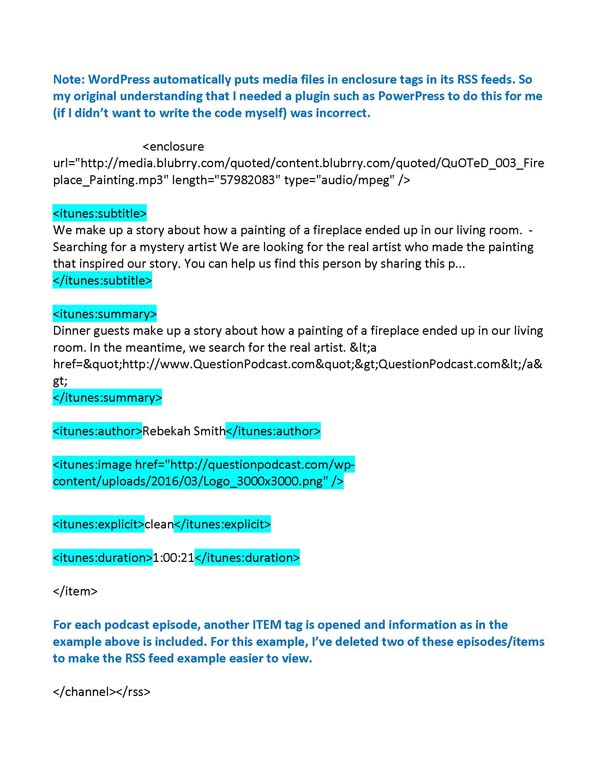
To view the whole thing, you can just go to my podcast and click on the RSS link. Or you can download this PDF file to see an abbreviated but more easy to follow version.
So is the idea that even though it’s technically super easy to start a podcast using WordPress alone, plugins such as PowerPress facilitate getting your show into the various podcast directories? Now that I think about it, PowerPress does guide you through the process quite nicely. For example, “This is your feed URL. Submit it to these various podcast directories. To be added to iTunes/Apple Podcasts you will need to have published your first episode, artwork in the following format…” blah, blah blah
In addition the plug-in offers short codes so that you can easily add a player for a single episode, a playlist and podcast subscription options, including a subscription page that can be customized. I also just discovered that you can make an embed link available so that people can embed an episode of your podcast that includes a player on a blog or website. For example here’s an embed link that I got from my podcast site.
How did that painting end up in our living room? A story improvised by dinner guests.
The embed code did not appear to work in a Facebook post. However, I recalled seeing a POST TO SOCIAL link on my Blubrry dashboard, so I gave that a try for the first time by posting something to my podcast Facebook page. The feature creates a video using the podcast artwork and the first two minutes of the episode. I’ll be curious to find out if it will use episode level artwork if it’s available. Up until now, I haven’t tried episode level art, but this might give me a reason do it.